1/17




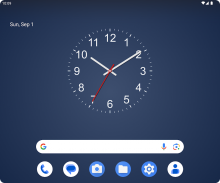




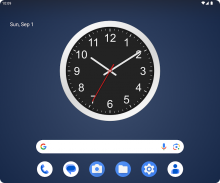
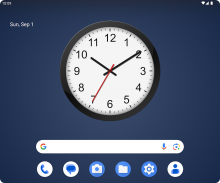



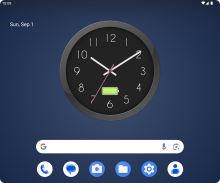





Clock
27K+Изтегляния
6.5MBРазмер
1.8(19-11-2024)Това е най-новата версия
ДетайлиПрегледиВерсииИнформация
1/17

Описание на Clock
Можете да промените всеки аспект от начина, по който изглежда часовникът, от цветовете до формата на числата и дори да добавите свое собствено фоново изображение.
Джаджата може да се променя, така че можете да я направите толкова голяма или малка, колкото искате.
Часовникът може също да показва датата и нивото на батерията.
Можете да имате множество джаджи с различни часови зони.
Има работеща втора ръка, която по желание може да се изключи.
Можете да зададете часовник като тапет на живо, който ще се вижда и на заключения екран.
Clock - APK информация
APK версия: 1.8Пакет: com.egert.clockИме: ClockРазмер: 6.5 MBИзтегляния: 1KВерсия : 1.8Дата на пускане: 2024-11-19 11:42:26Мин. екран: SMALLПоддържано CPU:
ID на пакет: com.egert.clockSHA1 подпис: C5:C9:44:BE:49:9F:6D:0C:C3:CB:E5:EF:83:8E:BA:F6:F4:D6:8E:61Разработчик (CN): Egert LattemaaОрганизация (O): Местен (L): Държава (C): Област/град (ST): ID на пакет: com.egert.clockSHA1 подпис: C5:C9:44:BE:49:9F:6D:0C:C3:CB:E5:EF:83:8E:BA:F6:F4:D6:8E:61Разработчик (CN): Egert LattemaaОрганизация (O): Местен (L): Държава (C): Област/град (ST):
Latest Version of Clock
1.8
19/11/20241K изтегляния6.5 MB Размер
Други версии
1.7
9/9/20241K изтегляния6.5 MB Размер
1.5
17/7/20181K изтегляния3.5 MB Размер
1.3
12/4/20171K изтегляния3.5 MB Размер
1.2
11/4/20171K изтегляния3.5 MB Размер
1.0
3/12/20161K изтегляния3.5 MB Размер


























